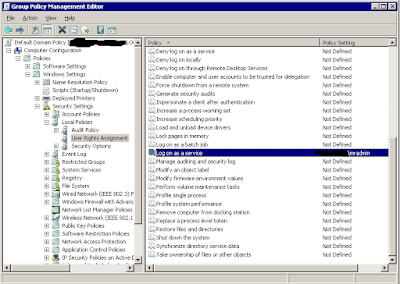It is greyed out because the setting is defined in group policy management by a domain controller and not in local security policy. I was able to edit the setting here on a domain controller here:
In my case, I had to log on to one of my Windows 2008 R2 domain controllers and open Group Policy Management and go to Default Domain Policy where I could go to edit the log on as a service for the entire domain.
The setting is located here:
And editing the value looks like this (right click on default domain policy and choose edit):