"Previous versions" is a tool for retrieving deleted files and prior versions of files located on a network share.
To use previous versions to recover a file, go to the folder where you want to restore the file from. Right click in an empty space (not a file or any menu) and choose properties:
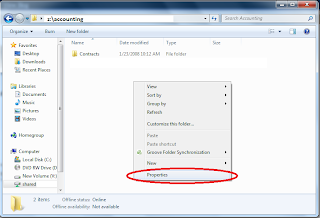
Click on the Previous Versions tab (this will only exist if your administrator has enabled previous versions):
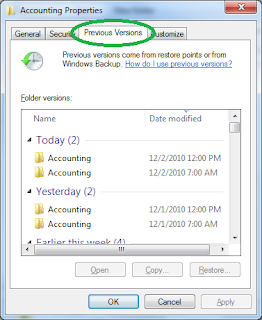
Looking at the dates on the right side of the window, choose how far back you want to go in a previous version of that folder and double click on the folder with the date you want.
A new window will open up with the a snapshot of the specified folder on that date (and time).
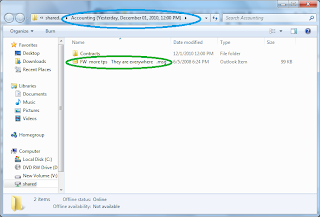
Find the file or folder that you want to restore. In my opinion, the easiest thing to do is copy and paste the file/folder from the previous version to the actual/current folder.
And that's it. That's the best method to use previous versions to restore a file that you may have deleted or overwritten. Please note that this feature must be enabled by your administrator for it to work.
No comments:
Post a Comment