click ‘Start’ >> ‘Run’ >> type ‘secpol.msc’, once the security policy tool opens, drill down to ‘Security Settings’ >> ‘Local Policies’ >> ‘Security Options’, and finally ‘Network access: Sharing and security model for local accounts’.
Set it to Classic so it looks like this:
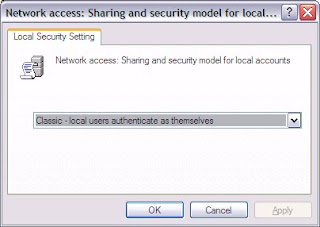
No comments:
Post a Comment