I had a user who logged into a Win XP computer (with Office XP and Outlook 2003). When the user logged in and opened Outlook, he got this:
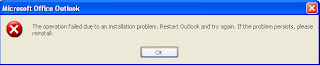
The weird thing is that all users (I tried several others, all local administrators) got this same error. But I know that I set up a user on Outlook about 2 months earlier. When looking in the application event log, I saw this:
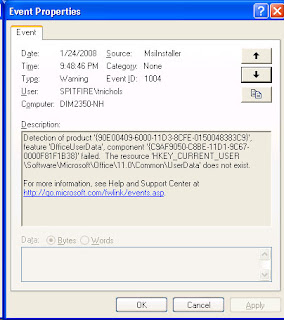
After some research, it turned out that I had to add a DWord key of UserData with a hex value of 1 in HKEY_CURRENT_USER\Software\Microsoft\Office\11.0\Outlook. So it looked like this:

And then it worked. I feel like I'm going to have to keep creating this key for all users in the future. Perhaps, I should uninstall and reinstall - but not today.
1 comment:
THANK YOU!!! I had this same problem today, and this fixed it! Last week a co-worker's computer somehow made its own user account and pointed her old account to this one, but her settings were all messed up. I moved her files back over to where the computer was now looking in the new account, but Outlook was the one bugger I couldn't get working. This solved it, and she's up and working again!
Post a Comment