or
But if you choose work email when presented personal or work account, you can enter your OWA settings there. Here are setting that work for this process:
enter the following info:
https://mail.domainname.com/exchange/MAILBOXNAME
(of note, sometimes, you may need to use https://mail.domainname.com/exchange/MAILBOXNAME/inbox)
(of note, sometimes, you may need to use https://mail.domainname.com/exchange/MAILBOXNAME/inbox)
INTERNALDOMAINNAME\MAILBOXNAME
**your password**
your email address
MAILBOXNAME
Here's a screen shot of one that worked normally:
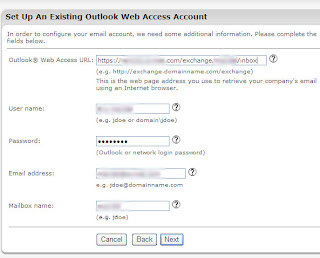
No comments:
Post a Comment