After investigating, I found this to be DEFAULT behavior in this scenario:
1) you are sending to an external contact defined in Exchange Management Console
2) the contact you are sending to does not use Outlook
To resolve it, you need to edit the properties of the contact. There is a field on the general tab for "Use MAPI rich text format." It should be changed from "use default settings" to "never"
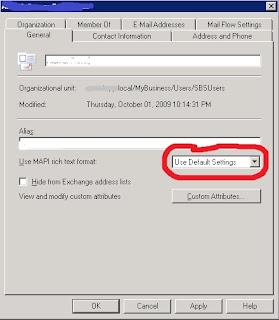
You can also fix this universally for all users (by changing the default settings) in EMC > Organization configuration > hub transport. On the Remote Domains tab, right click on Default and choose Properties. Click on the message format tab and choose "Never use"

6 comments:
I know this is an old post but what I've been trying to find for quite some hours now with no success, is how to change what UseDefaultSettings maps to, that is, I want to leave the contacts with UseDefaultSettings but change that Default to Never so that new contacts created will 'inherit' that new default value of never. Is that possible, or UseDefaultSettings is simply a "use hard-coded-settings-that-you-can't-change" thing?
Never mind, just discovered how, seconds after previous post and after several hours of searching! :)
For others to use, here's how: http://www.experts-exchange.com/Software/Server_Software/Email_Servers/Exchange/Q_23079328.html
Thank you for the post. I changed this on the Exchange Server and did my test and all works fine now. Thank you once again.
how to deal with attachments that become winmail.dat in office 2019 ?
regards,
mazmur
Post a Comment