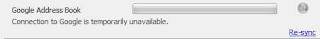
This is fixed by enabling contact sharing in the Google Apps control panel. I guess this is some kind of global address list from what I'm reading.
Here's how you fix it:
- In the Google Apps control panel, click the Settings tab, then Contacts on the left side
- Select Enable contact sharing.
- Click Save changes.
And when fixed, it should work properly (though I've seen it not work - it makes little sense):
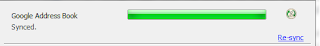
No comments:
Post a Comment