Today, I found an SBS 2008 box that was not resolving a certain web site. The client had gone to that site before, but today they could not. The client was on-site with the server and set only with the SBS box as the DNS server. I couldn't run a tracert to the site (from a DOS prompt on the server) - it said unable to resolve target (I believe). After troubleshooting, all I did was stop and restart the DNS Server service. Very dumb.
Perhaps this article might have helped, I don't know.
http://support.microsoft.com/kb/968372
But it was next on my list of things to try.
Thursday, October 29, 2009
Monday, October 26, 2009
Blackberry Tour 9630 setup weirdness
I've recently gotten two Blackberry Tours lately and in both, the BB didn't have the web browser or the ability to establish a BIS account (this is found under the setup group in email settings). In each case, I had to do this:
Options-> Advanced Options -> Hosting Routing table -> Register Now
Very stupid, but at least it works.
Options-> Advanced Options -> Hosting Routing table -> Register Now
Very stupid, but at least it works.
Labels:
9630,
BlackBerry,
BlackBerry 9630,
host routing table,
Tour
Sunday, October 25, 2009
Configuring Trusted SMTP Relay in Exchange on SBS 2008
Here are instructions for creating an SMTP relay on SBS 2008 (remote clients who don't use Exchange that you want to send through the Exchange server via SMTP with authentication):
http://blogs.technet.com/sbs/archive/2008/09/18/how-to-configure-trusted-smtp-relay-in-exchange-on-sbs-2008.aspx
http://blogs.technet.com/sbs/archive/2008/09/18/how-to-configure-trusted-smtp-relay-in-exchange-on-sbs-2008.aspx
Labels:
Exchange,
exchange 2007,
SBS 2008,
SMTP,
SMTP relay
Thursday, October 22, 2009
Outlook "Cannot create [file attachment]"
I ran into a case today where a user was not able to open an attachment. It kept giving the error "cannot create [filename]" when trying to open the Outlook attachment. In this case, the file was called voicemail.mp3 and was caused by the fact that 99 other voicemail.mp3 files had been received as attachments previously. It was as simple as deleting all the attachments in the temporary store and then trying to reopen the attachment.
Instructions here:
http://www.groovypost.com/howto/microsoft/outlook/fix-outlook-cant-create-file-attachment-error/
Of note - an easy way to find the Outlook temp folder is to do a regedit and search for:
OutlookSecureTempFolder
Instructions here:
http://www.groovypost.com/howto/microsoft/outlook/fix-outlook-cant-create-file-attachment-error/
Of note - an easy way to find the Outlook temp folder is to do a regedit and search for:
OutlookSecureTempFolder
Labels:
99,
attachment,
cannot create,
mp3,
Outlook,
OutlookSecureTempFolder,
voicemail
Saturday, October 17, 2009
updating Symantec Mail Security
Symantec Mail Security has links in it for updating it, and it has a LiveUpdate that only updates definitions. Anyway - the method for updating Symantec Mail Security v 6 is to go to licensing.symantec.com. Then log in, and click on "get software." Enter the appropriate serial number (obtained during your original install - you probably have an email from when you first installed it that has this). Then you can download the 300+ MB file and install it over the existing installation.
Wednesday, October 14, 2009
whitelisting IPs in Exchange 2007 to bypass content filter
There are two places to adjust the anti-spam filter in Exchange Management Console. One place is in Organization Configuration -> Hub Transport.
But that doesn't help if you want to whitelist an IP address. You have to use the other anti-spam location in Server Configuration -> Hub Transport.
It looks like this:

But that doesn't help if you want to whitelist an IP address. You have to use the other anti-spam location in Server Configuration -> Hub Transport.
It looks like this:

Labels:
anti-spam,
content filter,
Exchange,
exchange 2007,
whitelist
Saturday, October 3, 2009
Exchange 2007/2010 sending emails in RTF and winmail.dat attachments
Just corrected a stupid issue on an Exchange 2007 server where my users were sending emails to external recipients in rich text format (RTF) - even though the users were specifically choosingto send emails in HTML format. And part of what makes RTF a terrible format for email is that non-Outlook users receive all emails as winmail.dat files - which is how this problem presented itself. There is a setting in Exchange 2007/2010 where messages sent to certain external recipients in certain situations will always be converted to RTF no matter what the original format the message was sent in.
After investigating, I found this to be DEFAULT behavior in this scenario:
1) you are sending to an external contact defined in Exchange Management Console
2) the contact you are sending to does not use Outlook
To resolve it, you need to edit the properties of the contact. There is a field on the general tab for "Use MAPI rich text format." It should be changed from "use default settings" to "never"
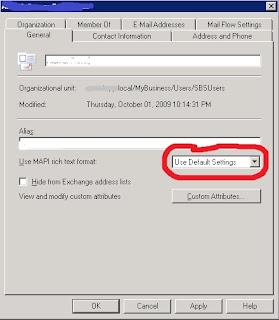
You can also fix this universally for all users (by changing the default settings) in EMC > Organization configuration > hub transport. On the Remote Domains tab, right click on Default and choose Properties. Click on the message format tab and choose "Never use"
After investigating, I found this to be DEFAULT behavior in this scenario:
1) you are sending to an external contact defined in Exchange Management Console
2) the contact you are sending to does not use Outlook
To resolve it, you need to edit the properties of the contact. There is a field on the general tab for "Use MAPI rich text format." It should be changed from "use default settings" to "never"
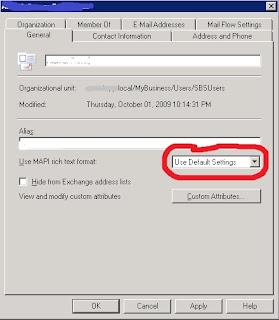
You can also fix this universally for all users (by changing the default settings) in EMC > Organization configuration > hub transport. On the Remote Domains tab, right click on Default and choose Properties. Click on the message format tab and choose "Never use"
Labels:
contact,
contacts,
Exchange,
exchange 2007,
HTML,
RTF,
winmail.dat
Friday, October 2, 2009
"Trust relationship between this workstation & primary domain failed" on network machines
I've seen a couple machines where when you try to log in and it says "Trust relationship between this workstation & primary domain failed." All you need to do is remove the computer from the domain and re-add it.
A couple different options:
1) disconnect the machine from the network and log in with a domain account (since you aren't talking to the server and you're using cached credentials, the trust relationship with the server is irrelevant)
2) log on as a local user
I spent a bunch of time trying to find a valid username and password of a local user today, but ended up going with option 1 after it occurred to me.
A couple different options:
1) disconnect the machine from the network and log in with a domain account (since you aren't talking to the server and you're using cached credentials, the trust relationship with the server is irrelevant)
2) log on as a local user
I spent a bunch of time trying to find a valid username and password of a local user today, but ended up going with option 1 after it occurred to me.
Labels:
domain,
local,
local user,
trust,
trust relationship,
vista
Subscribe to:
Posts (Atom)
