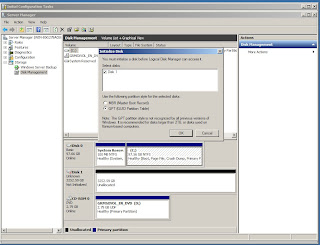You can get the software here:
http://na.blackberry.com/eng/services/business/server/express/?iid=BESX_Software_landing
The install wasn't too different from the previous version of the server software, but what's great is that RIM made a great installation guide and one that included a great screen shot walk-through.
Here's the text guide:
http://docs.blackberry.com/en/admin/deliverables/14335/BlackBerry_Enterprise_Server_Express_for_Microsoft_Exchange-Installation_and_Configuration_Guide--984521-0120054149-001-5.0.1-US.pdf
Here's the screen shot walk-throug:
https://www.blackberry.com/blackberrytraining/web/_content/indexExternal.html?cc=3731382d30323036335f42455358496e7374616c6c&cx=3230393930313031&cl=656e&cg=636f6e6669675f6c6f76655f707572706c652e786d6c
I was setting up BES Express on a Windows 2008 R2 machine with Exchange 2010 on it. The truth is that I had some trouble with the instructions. There were several things that the guide told me to do that I couldn't. I had trouble setting send as permissions to besadmin. I had trouble granting log on locally as a permission to besadmin (option was greyed out). I also couldn't get this command to work (I edited it as appopriate for my domain):
Add-ADPermission -InheritedObjectType User -InheritanceType Descendents -ExtendedRights Send-As -User "BESAdmin" -Identity "DC=
So in my case, luckily, I had already created another bedadmin account when my domain was a 2003 domain - but overall, minus the issues on this Exchange 2010 install, which I was luckily able to work around, the new version is a welcome change.