Tuesday, December 30, 2008
Saturday, December 20, 2008
Microsoft's recommendations for speeding up a PC
http://www.microsoft.com/AtWork/getstarted/speed.mspx
Friday, December 19, 2008
sqldumper library failed initialization message
Tuesday, December 9, 2008
turning off numlock at startup
Set Numlock State on Startup
Start/Run/Regedit
HKEY CURRENT USER\Control Panel\Keyboard\InitialKeyboardIndicators
0 = numberlock off
2 = numberlock on
If you want the numlock on at the welcome screen you also need to change:
HKEY USERS\.DEFAULT\Control Panel\Keyboard\InitialKeyboardIndicators same number values as above.
Monday, December 8, 2008
Remote web workplace connect to my computer at work has issue

Then you can fix that by going to Tools -> Manage Add-ons -> Enable or Disable Add-ons
And then enable ‘Microsoft Terminal Services Client Control (redist)’

Saturday, November 22, 2008
iPhone setup for Exchange Activesync
Click Settings
Click Mail, Contats Calendars
Click Add Account
Click Microsoft Exchange
As requested:
Enter your full email address
Enter your username (usually the part before the @ sign in your email address)
Enter your email password
Hit Next
A box should pop up asking you for your server. Enter your server name (usually your webmail URL).
Hit Next.
If all goes well, it will say that your account is verified. Tell it to sync your mail and/or contacts and/or calendar.
Thursday, November 20, 2008
Free Antivirus options
Options:
1) Avast Antivirus Home Edition
2) AVG
3) Avira Antivir Personal
Sunday, November 16, 2008
setting up BackupExec to notify on backup failure
Tools -> Email and Pager notification
Setup the SMTP Configuration tab as needed
Tools -> Recipients
New -> Person
Set the email up as needed
Open the job in "job setup"
Click on notification and set up the user you created to receive notifications
Adjusting memory threshold to get rid of allocated memory alerts
http://blogs.technet.com/sbs/archive/2006/06/07/433707.aspx
Tuesday, November 11, 2008
how to handle email after an employee's departure
1) the email address is directly forwarded to another staff member who will sort through it and forward personal emails to the departed employee
2) We put up an autoreply that says “for company related items, email 'this staff member' at this address, for personal related items, email the former employee at this address”
3) A combination of 1 and 2 where we forward all emails to another staff member and we put up an autoreply that essentially says "this employee has left the organization, but your email has been forwarded to [name], who will handle your email appropriately"
4) We allow a non-departing staff member to open the departed employee's mailbox as an extra mailbox where the non-departing staff member can view the departed employee's emails in an inbox separate from his/her own. This can be used with or without an autoreply on the departed employee's mailbox.
5) We delete the former employee’s address so people get a bounceback when they email that address
Saturday, November 1, 2008
Dealing with corrupt Exchange information stores
http://technet.microsoft.com/en-us/library/aa996027.aspx
Often, you can just run an eseutil a couple times on the private information store (but you must make sure that there is at least 20 GB free on the partition you’re running the eseutil on). Here is what you normally run in what order:
Eseutil /r e00 /i
Eseutil /p “d:\exchsrvr\mdbdata\priv1.edb”
Eseutil /d “d:\exchsrvr\mdbdata\priv1.edb”
isinteg –fix
Friday, October 31, 2008
sbsbackup fails with "Script.bks" cannot be found.
----
Backup Runner started.
Launching NTBackup: ntbackup.exe backup "@D:\Program Files\Microsoft Windows Small Business Server\Backup\Small Business Backup Script.bks" /d "SBS Backup created on 10/30/2008 at 11:00 PM" /v:yes /r:no /rs:no /hc:off /m normal /j "Small Business Server Backup Job" /l:s /f "H:\backup4\Backup Files\Small Business Server Backup (04).bkf" /UM
NTBACKUP LOG FILE: C:\Documents and Settings\SBS Backup User\Local Settings\Application Data\Microsoft\Windows NT\NTBackup\data\backup05.log
=====================
The saved selection file "Script.bks" cannot be found.
The saved selection file "Script.bks" cannot be found.
=======================
NTBackup finished the backup with errors.
----
Apparently, the problem is that selections are invalid - which is strange because I didn't change anything. The solution turned out to be:
1. Start -> Run -> NTBackup -> Advanced Mode -> Backup tab -> Job -> Load
Selections.
2. Select Small Business Backup Script.bks
3. Click OK on the error message:
Some invalid selections found in C:\Program Files\Microsoft Windows Small
Business Server\Backup\Small Business Backup Script.bks.
4. Job -> Save Selections (overwrite --> Small Business Backup Script.bks)
It seems like this is related to a recovery storage group causing backup trouble.
Monday, October 27, 2008
Restoring an Exchange mailbox from NTBackup on SBS
http://blogs.technet.com/asksbs/archive/2008/06/03/how-to-use-the-recovery-storage-group-to-restore-a-single-mailbox.aspx
Sunday, October 26, 2008
Saving a youtube video and/or converting an FLV file to a WMV file
http://www.techcrunch.com/get-youtube-movie/
But when you save it, it comes as an FLV file. You can use some weird players to play that file, but you can also convert that file to a WMV file, which is so much easier and useful.
This tool can convert FLV to WMV:
http://www.t-solve.com/software/easy_ffmpeg.zip
Basically, unzip it and then from a DOS prompt, run:
ffmpeg -i file.flv newfile.wmv
Tuesday, October 21, 2008
opening an AcerPower FH case
Thursday, October 16, 2008
configuring pre-4.0 Blackberries to BES
Monday, October 13, 2008
what kind of laptop should I get?
Monday, October 6, 2008
fix for WinXP2008 virus and xpsecuritycenter
Monday, September 15, 2008
making a Blackberry behave like a Treo or Windows Mobile device
Step 1:
Turn on "delete on mailbox and handheld"
Go to your Messages folder, push the menu button and go to options.
Go to Email reconciliation and make the value for 'delete on' to be "mailbox & handheld"
Step 2:
Turn off showing filed and sent messages
Go to your Messages folder, push the menu button and go to options.
Go to General Options and make the value for 'hide filed messages' to be "yes"
Make the value for 'hide sent messages' to be "yes"
Sunday, September 14, 2008
NTLDR missing - solution
I tried to take the C partition and give it another drive letter. Well, I rebooted and I got NTLDR missing. After research, I created a bootable CD from here:
http://www.tinyempire.com/notes/ntldrismissing.htm
And I was able to use it successfully to fix the issue.
Friday, September 12, 2008
Installing the SQL instance for Blackberry Professional correctly
The SQL database window that comes up is missing some data - what it's missing is the \database name. Here is an example of a SQL configuration that worked for me (I used SQL Express 2005 for my db engine).
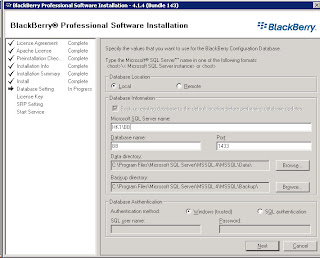
Thursday, September 11, 2008
changing permissions as needed for exmerge to work
This page talks about it, but not completely:
http://www.msexchange.org/tutorials/ExMerge-Recover-Mailbox.html
Basically, it works like this. Open Exchange System Manager. Drill down to First Storage Group and then Mailbox Store. Right click on Mailbox Store and choose Properties. Go to the security tab. Click Advanced. Uncheck "allow inheritable permissions from the parent . . . " and choose copy.
Click OK. If you get a warning about permissions and denying permissions or number of permissions, so be it.
Now, for each user AND EACH GROUP THEY BELONG TO clear the deny right for send as and receive as.
So when I wented to allow the administrator user to do an exmerge, I cleared the deny box for send as and receive as for:
administrator
domain admins
enterprise admins
After I did that, I was able to do an exmerge.
Saturday, August 23, 2008
dealing with malware that alters display properties
In one instance, it created a strange screen saver that emulated a BSOD. In another instance, it changed the wallpaper to a spyware warning. But the weird thing is that if you go to the display properties, the necessary tabs you need to reverse those problems are gone.
Best course of action is to use this wallpaper hijacker remover:
http://www.majorgeeks.com/Wallpaper_Hijack_Remover_d4816.html
Here is what an altered wallpaper looks like:

Sunday, August 17, 2008
Sharepoint publicly accessible breaks SBS IIS components?
With "SharePoint - 80" in place, OWA does not work, nor does RPC over HTTP. In fact, with "SharePoint - 80" in there, the default web site shows as "stopped." When you try to start the default web site, it says "the process cannot access the file because it is being used by another process." Very strange.

Wednesday, August 13, 2008
allowing SRP on a BB server on an SBS Premium box
When creating a Blackberry Professional Express server, it needs to have SRP access to the Blackberry servers (port 3101). They have a test for this connectivity here:
c:\Program Files\RIM\BlackBerry Enterprise Server\Utility\BBSRPTEST.EXE
I was having trouble with getting port 3101 to connect to the RIM server, and then I thought I made some firewall changes to make it work - but even after disabling the firewall changes I made, it still worked - so I figure it worked without my assistance. For my own knowledge . . .
I opened up port 3101 outbound to all blackberry.net addresses and I made sure the SBS Internet Access Rule was set for all users and was not set to read only for FTP. I made these changes and then it worked. Then I disabled all these things, and it still worked. I have replicated this issue multiple times. Very strange.
This is what the test gives you when it's successful:
c:\Program Files\RIM\BlackBerry Enterprise Server\Utility>BBSrpTest.exe
NetworkAccessNode is srp.us.blackberry.net.
Attempting to connect to srp.us.blackberry.net (204.187.87.33), port 3101
Sending test packet
Waiting for response
Receiving response
Checking response
Successful
Monday, August 11, 2008
completely uninstall SBS Monitoring and Reporting
1. Control Panel -> Add Remove Program -> Windows Small Business Server 2003.
Set Server Tools to Maintenance. Set Monitoring to Uninstall and continue the setup process.
2. Control Panel -> Add Remove Program -> Microsoft SQL Server Desktop Engine (SBSMonitoring) -> Remove.
3. Rename the C:\program files\Microsoft SQL Server\MSSQL$SBSMONITORING Folder.
4. Reboot the server.
5. Control Panel -> Add Remove Program -> Windows Small Business Server 2003.
Set Server Tools to Maintenance. Set Monitoring to Install and continue the setup process.
6. Reboot the server.
7. Start MSSQL$SBSMONITORING and SQLAgent$SBSMONITORING services.
8. In Server Management Console -> Monitoring and Reporting: run the "Set Up Monitoring Reports and Alerts wizard”
Saturday, August 2, 2008
increasing the number of PPTP users allowed on an SBS box
Thursday, July 31, 2008
WSS v3 upgrade - SBS needs in place upgrade
http://blogs.technet.com/sbs/archive/2006/11/30/wss-v3-0-installation-on-sbs-2003.aspx
BES install guide for SBS 2003 or Domain Controller
This content is reproduced for future reference from:
http://www.blackberryforums.com.au/forums/microsoft-exchange/281-bes-sbs-2003-a.html
Gary's BES install guide for SBS 2003 or Domain Controller
1. Ensure the port 3101 TCP is open on the firewall (Outbound ONLY).
2. Create a new user called BESadmin and ensure you create a mailbox. Ensure this user is ONLY a member of "Domain users"
3. Make BESadmin a local Administrator of the server. This is done in AD via the "Built-in" Administrators group
4. Go to Admin Tools on open "Domain Controller Security Policy" and expand the "Local Policies" and "User Right Assignment". You need to add BESadmin to "Allow Log on Locally" and "log on as Service".
5. Open Exchange System Manager and right mouse click on "DOMIANNAME (Exchange)" and select Delegate Control. Follow the steps and add BESadmin as an Exchange View Only Administrator.
6. In Exchange manager expand the servers folder and right mouse click on your server and select properties. On the properties windows select BESadmin and add the permissions "Administer Mailbox Store, Receive As, Send As"
7. Open Active Directory and from the View menu select "Advanced Features". Then go to each user that will be added to the BES and open their properties, go to the security tab and add the user BESadmin and add the security permission "Send As". (This will overcome some MS patches that prevent BES sending emails)
8. Log on as BESadmin and install the BES software, normally you just install "BlackBerry Enterprise Server" as most sites don't use the MDS services (MDS is a much heavier install). Follow the prompts of the install and the server will be required to restart half way through the install. Restart the server and log back on as BESadmin and the install will continue. (Make sure the Connect Test works and the SRP ID etc is validated during the install)
9. After the install is finished open BlackBerry Manager, an error will appear about MAPI client which you can just hit OK. The MAPI setting windows will appear so just add the server name back in and select "Check Name", if it resolves just hit OK and the manager will start.
10. Within Blackberry Manager click on Blackberry Domain in the left column and then the users SERVERS tab in the center section, select your server within this tab and view the properties below. Ensure that "SRP Status:" is Connected (This can take a few minutes the first time so refresh the screen a few times). Once your status is connected you can start adding users.
11. Within Blackberry Manager click on you server name in the left column and then the users TAB in the centre section, just add a user and the click on that user. You will see all the users’ properties and a drop down menu called "Service Access” and select “Set Activation Password” and set a password of “a” for example.
12. Turn on you BlackBerry device and ensure Wireless is enabled. Go into “Options/Settings” and “Time & Date” and set the correct zone and time etc. Then from the home screen go to enterprise activation and enter the users email address and enter the password that was set in step 11. Press the track wheel and select Activate. Within a minute you should get data returned which indicates the process is functioning correct.
Extra
Note: Sites running SBS 2003 premium will need to change the BES "Web Server Listen Port" from 8080 to another available port (e.g. 8090 or 9090) as soon as it is installed. This port needs to be changed as the BES Web Server will be listening on the same port as ISA. To change this setting open Blackberry Manager, select MDS and then "edit Properties" and change the "Web Server Listen Port" to the desired port number.
a. Also ensure you review the IT Policy in BlackBerry Manager. This can be found in BlackBerry Domain > Global TAB > Edit properties. It is recommended that in the IT Policy you go into “Device Only Items” and set “Enable WAP config” to FALSE, this will force user to use the free browser (It uses the internet connection of your BES server). It is also highly recommended that you configure a password policy prior to rolling out any handhelds.
b. If you are unable to activate devices wirelessly you can test your connectivity to Blackberry buy running the following app from the command prompt:
C:\Program Files\Research In Motion BlackBerry Enterprise Server\Utility\BBSrpTest.exe
This will send a signal to BB and wait for a response, it this fails check your firewall settings (open and/or direct port 3101 TCP to you BES server)
c. If you have Domain Admins using BlackBerry devices you may have to run the following script if you are unable to send email for those users devices:
dsacls "cn=adminsdholder,cn=system,dc=domainname,dc=c om " /G "DOMAINNAME\BESadmin:CA;Send As"
Thursday, July 17, 2008
help and support missing on server
http://blogs.technet.com/sbs/archive/2007/03/20/help-and-support-service-missing-after-installing-windows-2003-service-pack-2.aspx
1. Open a command prompt.
2. Navigate to %windir%\PCHealth\HelpCtr\Binaries
3. Run this command:
start /w helpsvc /svchost netsvcs /regserver /install
4. Once this command completes the Help and Support service should now appear in services.msc
5. Start the Help and Support service
Sunday, July 6, 2008
increasing the age of populated messages in BB folders
That info is here:
http://www.blackberry.com/btsc/search.do?cmd=displayKC&docType=kc&externalId=KB11632&sliceId=SAL_Public&dialogID=50418790&stateId=0%200%2024880262
Friday, June 27, 2008
some Mac set up concepts
Go -> Connect to Server and put in cifs://aaa.bbb.ccc.ddd - it's the same as smb

Setting up Entourage 2008 with an Exchange server:
When Entourage first opens up, it asks you what kind of server you are on. Cancel out of that. You are not able to get through that without entering a valid LDAP server that you can log on to.
Instead, go to Tools -> Accounts and create a new Exchange account.
Account ID, domain, and password are self explanatory and the only other field that is required is the Exchange server field, where you can use the URL for webmail (including the HTTPS and the /exchange at the end).
Setting up VNC on a Leopard Mac:http://lifehacker.com/software/how-to/remote-control-leopard-with-tightvnc-319528.php
Thursday, June 26, 2008
making BlackBerry show contents of subfolders
From messages, Options, Email Settings, Menu -> Folder redirection.
Make sure whatever folders they want the BES checking have a check mark.
Tuesday, June 24, 2008
Sharepoint error: ‘Edit document’ requires a Windows SharePoint Services-compatible application and Microsoft Internet Explorer 5.0 or greater

I read the necessary article from MS, and it was no help:
http://support.microsoft.com/kb/893698
but then I found this article:
http://yunetasblog.blogspot.com/2008/04/sharepoint-error-when-try-to-edit.html
which said that owssupp.dll add-on in IE could be disabled, which in fact was the case. So I enabled the owssupp.dll add-on in IE and then Sharepoint acted normally.
Monday, June 23, 2008
uninstalling Office 2003
I thought that this problem went away with Office 2003 - so it did not ask for CDs after the original install. But twice in two weeks I was proven wrong. These were both on installs I did not do since I still to this day follow my Office install methods even though I had thought they were no longer necessary.
Anyway - in each ocassion, I was doing an uninstall, and it wanted the original install CDs. And of course, the god damn install files are different for an OEM CD and a retail CD. I'm just bitter because today I was doing an uninstall remotely and I had to retrieve about 30 CAB files remotely (I found this site - which was immensely helpful, even though it didn't have quite all the CAB files I needed, the rest I FTP'd to myself) - http://turbidvisions.com/misc/msoffice2003/
So the lesson for today is - keep installing from sources you will always have access to. You won't regret it.
Tuesday, June 17, 2008
run the setup wizard on Blackberries
In this particular case, I'm setting up a T-Mobile BB Curve (BB 8300). There is no Enterprise Activation icon. So I troubleshoot and find this:
The tips listed below are items that will help you if you have received an error message while attempting an Enterprise Activation or if you are unable to find the Enterprise Activation option.
- If this device is a "re-activated" device, check the software version. You can do this by going to Options (the wrench), then choosing About. The software version must be at least v4.0 or 2.7 (Java & C++ devices respectively). If your software does not meet this standard, you must upgrade it. The software is device specific and is generally provided by the wireless carriers support pages.
- New devices and re-activated devices all need data service, this data service generally accompanies a phone service (even if the phone portion isn't going to be used). You must always be sure to activate your phone with your wireless carrier. Most carriers have some type of activation process you will need to follow. An example would be Verizon, who requires that you dial *228 and follow the prompts to program your new phone.
- Registering on the data network is the next step. You can do this by going to Options > Host Routing Tables, then clicking in on the scroll to receive a side menu that will give you the option of "Register Now". Choose this option by clicking on the scroll, and when the registration is complete you will receive a message in your Messages folder that will indicate that it is finished.
- Check with your wireless carrier to ensure that you have applied the correct data package to your device. A good example of this type of situation is T-Mobile, who requires a special Enterprise Package which enables you to use a Blackberry Enterprise Server.
Friday, June 13, 2008
uninstall TrendMicro Messaging Suite Client without the password
Find HKLM\SOFTWARE\TrendMicro\PC-cillinNTCorp\CurrentVersion\Misc. and set "Allow Uninstall" = 1
Tuesday, June 10, 2008
Windows XP SP 3 won't install with KB 925877 installed
When installing today Windows XP SP3 from Microsoft Update, I got an error message immediately after it began downloading the update. Tried downloading the entire package from the Microsoft Download Center and after unpacking the installer, I got an error message saying that I needed to uninstall KB925877, a package related to remote desktop connection.
If you have installed the latest version of RDP, then you must have installed the package KB925877, but this package is not visible on the Add/remove programs, so you can't uninstall it on that location, you must search on the registry editor and delete the corresponding registry.
The exact path is HKEY_LOCAL_MACHINE\SOFTWARE\Microsoft\Windows NT\Current Version\Hotfix\KB925877.
Just delete the registry and try installing SP3 one more time, it should run fine and won't give you any other error messages.
Friday, June 6, 2008
don't forget reverse DNS
until I started getting reports of delays and undeliverables from AOL addresses and Juno addresses. I had forgotten to set up a reverse DNS entry. Frankly, I think a reverse DNS entry (PTR entry) is a meaningless way to address spam issues - but what can you do?
Someone seriously needs to take the lead and start enforcing SPF records. Anyway, don't forget to create reverse DNS entries. And in case anyone other than me ever reads this blog - a reverse DNS entry is created by your ISP - not your DNS host.
Thursday, May 29, 2008
ESM: Public folder says "the token supplied to the function is invalid"

After some research, apparently it has something to do with the SSL cert. Anyway, this was the solution:
Remove SSL from the Exadmin virtual root in IIS:
| 1. | Click Start, point to Programs, click Administrative Tools, and then click Internet Services Manager. |
| 2. | Click your server, and then expand the Web site that contains the Exadmin virtual root (the default Web site is "Default Web Site"). |
| 3. | Right-click Exadmin, and then click Properties. |
| 4. | Click the Directory Security tab. |
| 5. | Under Secure Communications, click Edit. |
| 6. | Click to clear the Require secure channel (SSL) check box. If Require 128-bit encryption is shaded, click to select Require secure channel (SSL), click to clear Require 128-bit encryption, and then click to clear the Require secure channel (SSL) check box again. |
| 7. | Click OK two times. |
| 8. | Restart Exchange System Manager. |
Saturday, May 24, 2008
DHCP Server not functioning - disable RPC filter in ISA

After some investigation, I had to disable this RPC filter in the ISA firewall. Of the 9 SBS boxes I manage that all serve DHCP, this is the only box I've ever had to do this with. So weird. Here is the RPC filter in application filters I had to disable:

Sunday, May 18, 2008
Hundreds of underliverable emails you never sent
Email is insecure and very exploitable. This is a fact. The standard for email was designed in the late 60s and early 70s, long before spam and other types of abuse existed or were even thought of. Today, we live with the repercussions of the insecurity and exploitability of the original designs of the email standard. For more detail on the email standard and why it's exploitable, please see my advanced user's explanation (forthcoming as of 5/18/08).
What's happening is that an unethical spammer somewhere in the world has set up his/her own email server and is sending out spam. The exploitability of email is that this spammer can send out emails with any email address he/she wants. He can use bill.gates@microsoft.com; he can use dave@t-solve.com; he can use tom.brady@newenglandpatriots.com. The spammer can send using any address he/she wants - but the email standard does not require that the spammer be a legitimate sender of that domain. The email standard also does not require that the receiving email server check to see that an email is coming from the legitimate server for that domain.
So the spammer can send emails to anyone he/she wants with YOUR address. He/she can be doing that from his/her house in China, Norway, or next door. We have no control over this because it can be done from anywhere in the world. And this spammer is sending emails potentially with YOUR address (as well as other people's addresses) to other people. This process does not involve your server and is not disallowed in the email standard, so we have no control over it.
In these instances where a user gets several hundred undeliverable emails ... the spammer sends out spams to a random list of email addresses (many of which do not exist). And then the recipient's email server sends a bounceback to the sender's address (your email address) that says "undeliverable - this address does not exist."
So what can be done about this? Not a lot, unfortunately. The spammer is taking advantage of an exploitable part of the email standard. It may be unethical and improper, but it's not preventable.
The standard way to deal with this issue is to ignore the emails. Oftentimes, the spammer will send out 200 to 500 of theses emails over a period of 2 to 5 hours and then stop.
For additional questions on this issue, please email me:
http://www.t-solve.com/contact.html
Thursday, May 8, 2008
Rescue and Recovery takes up huge amounts of room on Lenovos
Wednesday, May 7, 2008
Google Desktop disables Outlook from being able to open MSG files
http://groups.google.com/group/Google-Desktop_Something-Broken/browse_thread/thread/25f1e31353bf9bd0/8da184c2674c607d#
After upgrading to the newest version of Google Desktop, the problem went away. How strange.
Friday, May 2, 2008
Virtual Private Network Connection option is greyed out when creating a VPN
It should look like this:

Thursday, May 1, 2008
Network adapter order
Network Connections -> Advanced -> Advanced Settings

Then you just change the order of the network adapters in the top box here.

Wednesday, March 19, 2008
setting up an SSL cert on an SBS machine with an ISA 2004 firewall
But there are some additional steps if you also have ISA 2004 on that machine. If you don't make the small, but necessary adjustments you get this error page:
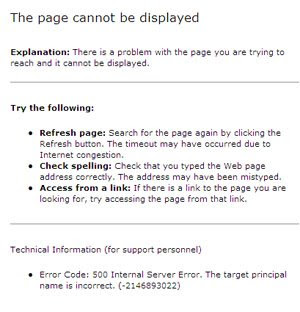
Go into the web listeners in ISA Management and change the certificate that ISA is using
change the TO name in the web listeners (located in the firewall policies for each web publishing rule – SBS OWA web publishing rule, SBS Outlook via the internet web publishing rule, and several others) from publish.domain.local to mail.domain.com


And you also need to create a host file entry that pointed mail.domain.com to the INTERNAL ip, when you ping it normally, it resolves to the external IP.
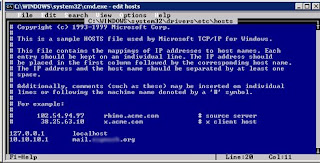
Thursday, March 6, 2008
Adjustments needed to make a Bomgar box work on an XP Pro machine in a workgroup
click ‘Start’ >> ‘Run’ >> type ‘secpol.msc’, once the security policy tool opens, drill down to ‘Security Settings’ >> ‘Local Policies’ >> ‘Security Options’, and finally ‘Network access: Sharing and security model for local accounts’.
Set it to Classic so it looks like this:
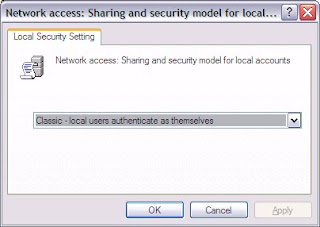
Sunday, March 2, 2008
Switching primary monitor on a laptop with an ATI video card
- Go to Start Menu->Control Panel.
- Either click on "Display" if present or "Appearance and Themes" then "Display" (if you are in category view).
- Click on the "Settings" tab.
- Click "Advanced".
- Click the "ATI Displays" tab (if this tab is not present you should update your video drivers).
- Switch the monitors labeled "1" and "2" by clicking the "1" where the "2" is selected or vice versa.
- Press "Apply" to apply your change.

Monday, February 18, 2008
Word template, normal.dot, can still get corrupt
event id 1000
Faulting application winword.exe, version 11.0.8202.0, stamp 47420667, faulting module winword.exe, version 11.0.8202.0, stamp 47420667, debug? 0, fault address 0x008dd26c.
For more information, see Help and Support Center at http://go.microsoft.com/fwlink/events.asp.
All I did was delete the user's normal.dot and then it was fixed.
Wednesday, February 6, 2008
storing Office CD key in setup.ini file
In x:\files\setup\setup.ini - find the [options] section and add in values as appropriate (you can also add company name, which is nice):
[Options]
; The option section is used for specifying individual Installer Properties.
USERNAME=User name
COMPANYNAME=Company name
PIDKEY=ABCDEFGHIJKLMNOPQRSTUVWXY
Please note the PIDKEY - which is the CD key is added with no dashes
Tuesday, February 5, 2008
Using Shadow Copies on Windows Server 2003
--------
Shadow Copy is only available on Server 2003 machines and naturally you need NTFS (not FAT32). Configuration is easy, just click on the root of the any drive, Select a Volume, now press the Settings button. A crucial point is that Shadow Copy only works on network shares, and not on plain un-shared folders. So in passing, note that the number of shares for each volume. 'Best Practice' suggests that you place the 'Shadow' on a separate disk or at least on a separate partition. Personally, I would dedicate a disk to this service thereby improving performance. To change the drive, select the 'Details Button'.
Microsoft provide a schedule of two shadow copies a day, at 7:00 am and 12:00. You may wish to adjust these timings. When you select a schedule bear in mind that when you reach 64 shadows, the system starts over-writing. So make a calculation of how far back you would like to keep copies. My point is that if you go mad and schedule every hour, then you will start over writing within 3 days. Is that desirable? Would you want copies to be over-written so soon? I think not both on the grounds of load on the server and on how long you would want to retain previous versions.
--------And then once it is enabled, here is how a user could retrieve files:
--------
To Recover a Deleted File
- Drill down to the folder the file was deleted from.
- Click in the list and then right-click the mouse to select Properties from the bottom of the menu. Select the Previous Versions tab from the Properties dialog box.
- Select the version of folder that contains the file before it was deleted. Then click View. This will open the folder showing you the last saved version of the file. You can now select the file and drag and drop or cut and paste it from the folder to the target destination.
It is easier to recover a corrupt or overwritten file because you have something to select in the folder:
- Right-click the bad file and click Properties.
- Select Previous Versions as described above. To view the safe version, click View. To copy the old version to another location, simply click Copy and to replace the current version with the older version, simply click Restore.
Thursday, January 31, 2008
Embedding video into a Powerpoint
–Save video or video segment to your computer
–View > Toolbars > Control Toolbox
–Click on More Controls (hammer and wrench icon)
–Scroll down to Windows Media Player
–Draw a box that will become the image below
–Right click on the media player > Select properties
–Click on the empty cell next to “Custom”
–Browse for your video > Click OK
–In slideshow mode, you will be able to play the video embedded with controls like rewind, fast forward, sound, etc.
–You can also right click to open more menu controls, like View > Full Screen
Thursday, January 24, 2008
Outlook not opening with "the operation failed due to an installation problem"
I had a user who logged into a Win XP computer (with Office XP and Outlook 2003). When the user logged in and opened Outlook, he got this:
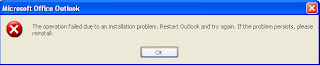
The weird thing is that all users (I tried several others, all local administrators) got this same error. But I know that I set up a user on Outlook about 2 months earlier. When looking in the application event log, I saw this:
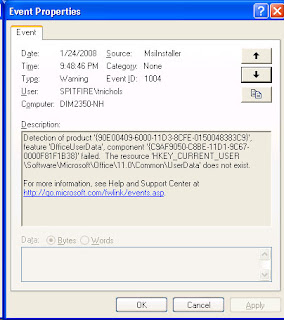
After some research, it turned out that I had to add a DWord key of UserData with a hex value of 1 in HKEY_CURRENT_USER\Software\Microsoft\Office\11.0\Outlook. So it looked like this:

And then it worked. I feel like I'm going to have to keep creating this key for all users in the future. Perhaps, I should uninstall and reinstall - but not today.
Wednesday, January 23, 2008
WLAN driver causes BSOD only on WPA network
It seemed that whenever the wireless LAN card saw a WPA encrypted network (not even connecting to it - just seeing it), it would give this BSOD - about IRQ_less_or_equal (or something like that). I had to disable the WLAN card with the hardware switch (in this case Fn + F5). Then everything worked fine. In the end, I upgraded the driver for the Intel Pro 2100 3B driver (I think that was the model or something close to it). And after that, all was normal. Very strange.
Thursday, January 17, 2008
Windows XP slow on Preparing Network Connections
Then I tested it when she was on-site. IT TOOK EVEN LONGER.
Then I went into Network Connections Advanced Settings (Network Connections -> Advanced -> Advanced Settings) and moved the IEEE 1394 connection below the LAN and WLAN connections. For some reason, it was at the top. Then on the next reboot, it was less than 20 seconds for preparing network connections.
Saturday, January 12, 2008
upgrading Quickbooks file to 2008
Thursday, January 3, 2008
Out of Office Assistant says "Command not available" when you try to acitvate or deactivate autoreply
To fix it, you go here for Outlook XP:
HKEY_CURRENT_USER\Software\Microsoft\Off
or here for Outlook 2003:
HKEY_CURRENT_USER\Software\Microsoft\Off
Microsoft does not say why this is the case, but their KB article on this is here:
http://support.microsoft.com/kb/327353

